To make a workspace shareable in Databricks, you typically need to set up access controls and permissions.
Here’s a general guide on how to do this. Workspace admins have the CAN MANAGE permission on all objects in their workspace, which gives them the ability to manage permissions on all objects in their workspaces.
Users automatically have the CAN MANAGE permission for objects that they create.
Table of contents
- Access Control Lists (ACLs)
- Workspace Settings
- Groups and Users
- Sharing Folders or Notebooks
- Sharing Via Link
- Collaboration
- Conclusion
Access Control Lists (ACLs)
Databricks allows you to set permissions at the workspace, folder, and notebook level using Access Control Lists (ACLs). You can assign read, write, and manage permissions to individual users or groups.
Workspace Settings
- Log in to your Databricks workspace.
- Navigate to the workspace settings.
- Look for the access control or permissions section.
- Adjust the settings to allow sharing, typically by granting read or write access to specific users or groups.
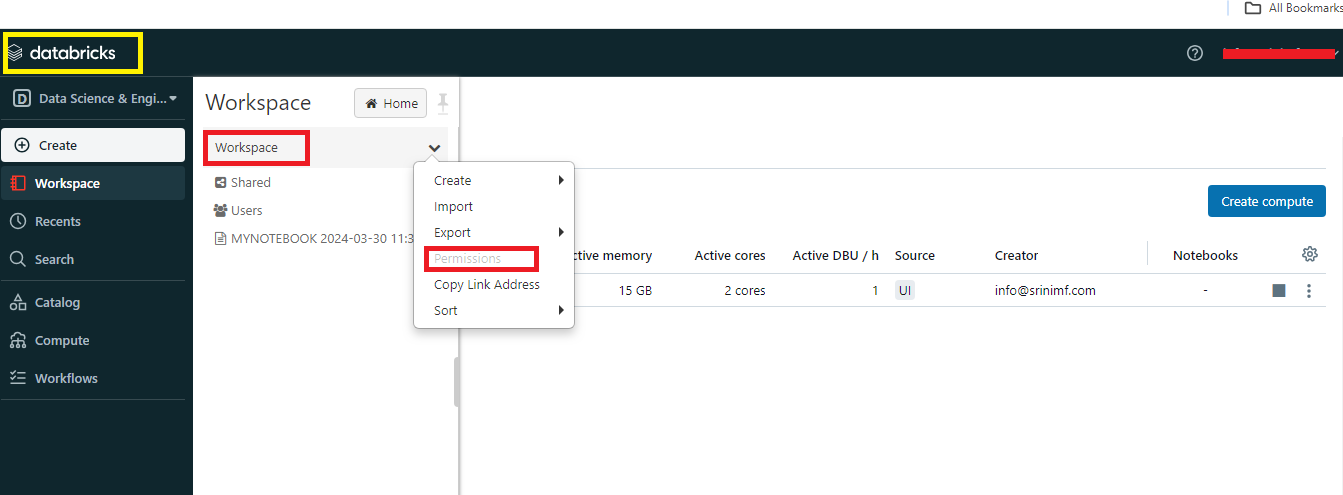
Groups and Users
- Make sure the users or groups with whom you want to share the workspace are added to your Databricks workspace.
- Assign appropriate permissions to these users or groups.
Sharing Folders or Notebooks
- Navigate to the folder or notebook you want to share.
- Click on the folder or notebook, then look for the share or permissions option.
- Add the users or groups with whom you want to share, and grant appropriate permissions.
Sharing Via Link
In some cases, you might want to share without explicitly adding users or groups. In such cases, you can generate a shareable link for the workspace, folder, or notebook. Be cautious with this method, as it might expose sensitive information if shared indiscriminately.
Collaboration
Once sharing is set up, collaborators can access the shared workspace, folders, or notebooks based on the permissions granted to them.
Conclusion
Remember, before sharing any workspace or content, ensure that you understand your organization’s data governance policies and guidelines. Also, regularly review and update permissions to maintain security and compliance.
References

You must be logged in to post a comment.